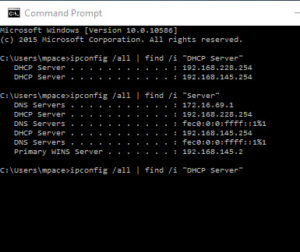Is your RDS / TS server running slow when only a couple of people are logged in?
Do you find things such as printers stop working for no reason but a restart fixes this?
Category: Technical
How to find any or all DHCP server or servers on your network without download software using command line
After searching high and low, I thought I would share some commands that will allow you to find all active DHCP servers on your network.
There is software like FIND DHCP SERVER however there are some incompatibilities we have found on some operating systems.
Temporarily disable your production DHCP server and see if other servers respond.
You can get the IP address of the server by running ipconfig /all on a windows machine, and then you can get the MAC address by looking for that IP address using arp -a.
Running a simple COMMAND PROMPT in windows and the command line : ipconfig /all | find /i “DHCP Server”
You will be granted with the following results.
Note that you can replace DHCP SERVER with SERVER and it will display all servers on the network.
IMPORTANT NOTE: Your IP must be set by DHCP to retrieve this information otherwise it will not show up. Also this command will show even virtual NIC DHCP servers as well.
How to fix iphone water damage without rice where cannot turn off or on and screen not working
(firstly I thought the picture to be appropriate considering this true story)
You might laugh at me but I was having a nanny nap with my son, and as I was drifting off, I went to put the phone on his bedside table.
I realized that the table should have been lower than where my hand stopped and then fully waking and realizing, I was putting the phone into a fish tank.
Being so tired, I put the phone down and didn’t even turn it off. (which that should be the first thing you do with water damage).
When I woke in the morning it would not turn on (even though about 80% battery left) – there was still water dripping out of power and sound buttons (not good!)
Plugged in the power and turned on but kept rebooting so I quickly powered back off.
Stuck the phone in rice for a few hours and still no good. Even got a heat gun over the phone.
This is where it went well and this is 12 hours after the incident. I then proceeded to get an air compressor and blow out any water I could (without pulling apart).
The touch screen become a little responsive but started rebooting again. I even had MORE water marks and streaks on the LCD between the touchscreen and LCD (internal)
Now this is the fix for a water damaged iPhone which might even work on Android/Samsung but not tested.
I could get the water dried, it wasn’t a hot day either. So I placed the phone on the dashboard of the car, closed all windows and got the phone as hot as possible.
After a couple of hours I went to the car and tried turning it on…. Guess what – it said TEMPERATURE TOO HOT… I thought good, lets leave it there for most of the day.
Went back 4 hours later, not only did it turn on, the screen was working perfect and even better, all the water streaks were gone. Its just like the new screen I paid $200 for 2 weeks ago on teh same phone.
Hopefully this will help someone else.
(PS I am extremely careful with my phones, and in 3 years, two incidents in two weeks… Argh!)
How secure is my password and how long will it take to crack?
This topic comes up quite a fair bit some some clients. They do not realise the risk of having simple passwords until it’s too late.
It also means people can be looking at your data without even knowing.
We recommend passwords at a minimim to be 6 characters (however we recommend 8) , and also to have upper, lower, alphanumber and special characters in the password.
The password %^@gtgTT is easier to crack than aaaaaaaaaaaaaaaaaaaaaaaaaaaaaaaaaaaaaaaaaaaaaa
The reason is only because of length not complexity.
Here is some examples of weak passwords used in 2015.
To see how hard it is to crack your password, click this link and it will take you external to our site using a calculator to see how long it takes.
Changing the window Menu Bar to a different colour instead of white like in Windows 7 so not hard to find and move windows for Windows 10
With Windows 8/8.1 this process was quite difficult and if running Windows 8/8.1, we recommend upgrading before July 29th 2016 to get free upgrade
Now, you can simply open the Settings app, navigate to Personalization > Colors, and activate the “Show color on Start, taskbar, action center, and title bar” option.
You can also choose the color you want to use from the Colors screen.
Simple.