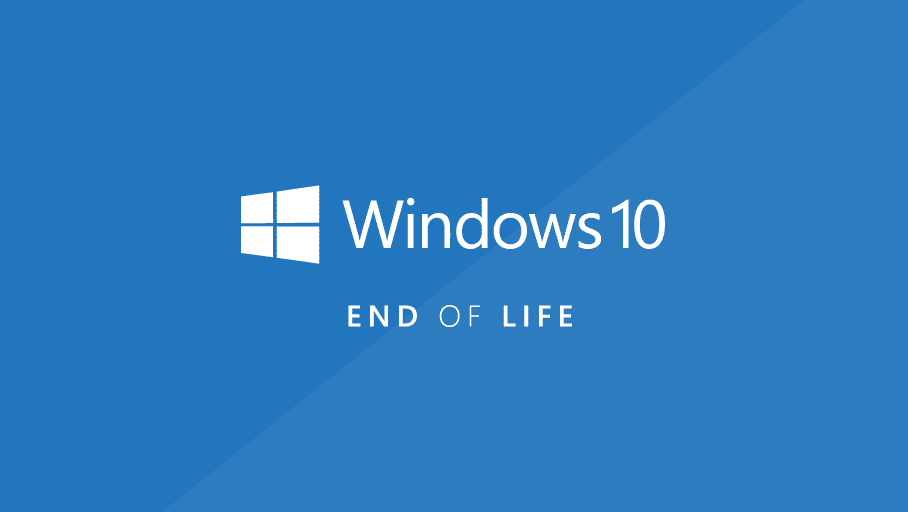Windows 10 End of life is coming fast.
How do I upgrade my computer for free to Windows 11?
For all Sterling IT managed clients, we will do your upgrades and work closely with you to confirm if your existing equipment is compliant for an upgrade or whether a whole hardware upgrade is required.
Windows 10 will reach its end of life on October 14, 2025. After this date, Microsoft will no longer provide free security updates, non-security updates, or assisted support for the operating system. This means that Windows 10 PCs will continue to function, but they will become increasingly vulnerable to security threats and may experience compatibility issues with newer software and hardware.
To ensure continued security and optimal performance, users are encouraged to upgrade to Windows 11 or transition to a new Windows 11 PC. If upgrading is not feasible, users can explore the option of enrolling in the Windows 10 Extended Security Updates (ESU) program for a fee, which will provide security updates for a limited time.
-
- End of support date: October 14, 2025.
- No more security updates: After this date, Microsoft will not release any new security patches for Windows 10.
- No more feature updates: New features will no longer be added to Windows 10
- No more technical support: Microsoft will not offer free technical assistance for Windows 10.
- Upgrade to Windows 11: Microsoft recommends upgrading to Windows 11 for the best and most secure computing experience.
- Extended Security Updates (ESU): Businesses and organizations can pay for an ESU program to receive security updates for a limited time.
-
Upgrade to Windows 11:
This is the recommended path for most users as it provides the latest features, security enhancements, and performance improvements.
Consider a new PC:
If your current PC does not meet the minimum requirements for Windows 11, you may need to purchase a new device.Explore ESU:If you cannot upgrade to Windows 11 immediately, you can explore the ESU program for a fee, but this is not a long-term solution.
Backup your data:Before making any changes to your operating system, it is crucial to back up all your important files and data.