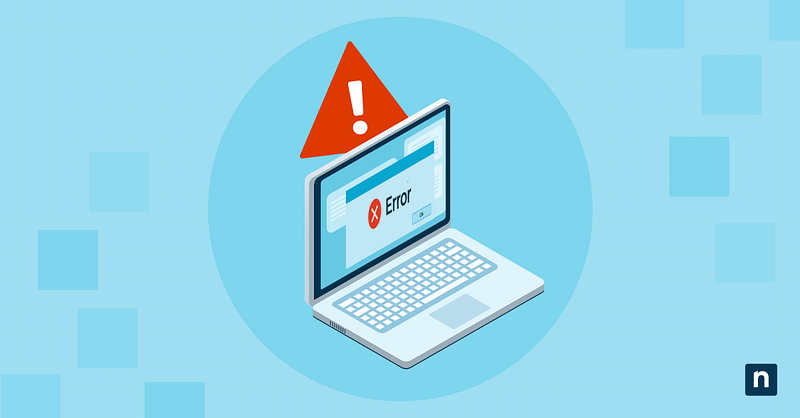File Explorer automatically disables the preview feature for files downloaded from the internet
Starting with Windows security updates released on and after October 14, 2025, File Explorer automatically disables the preview feature for files downloaded from the internet.
Why doesn’t the preview work in explorer with files downloaded from the internet?
This is to enhance the security of previewing malicious code downloaded from the internet.
This change prevents a vulnerability where NTLM hash leakage might occur if users preview files containing HTML tags (such as <link>, <src>, and so forth) referencing external website and location.
Hackers and attackers could exploit this preview feature to capture sensitive credentials.
If you are confident in the safety of both the file and its source, you may remove the internet security block.
To remove the block for a downloaded file, right-click the file in File Explorer, select Properties, and then select Unblock.
Note: The change might not take effect immediately but will be effective after the next login.
To remove the block for files on an Internet Zone file share, use the Internet Options control panel’s Security tab to add the file share’s address to either the Local intranet or Trusted sites security zone.
Warning: This configuration change will relax the security posture for all files from the listed file share.
Source : Microsoft