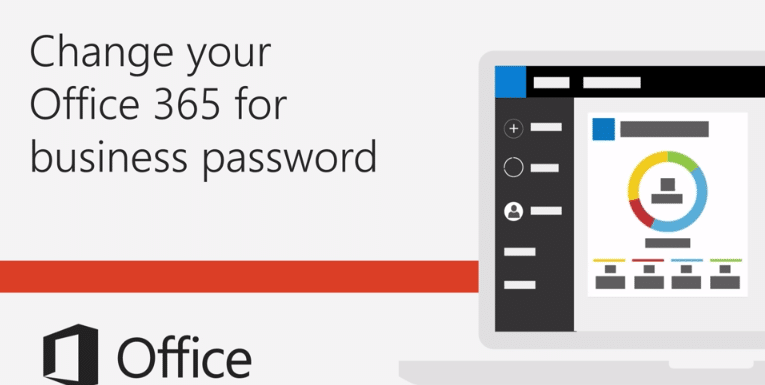Change your Office 365 for business password to keep your account secure.
Ensure your password is more than 8 characters and also is nothing related to yourself eg DOB, names etc
- Sign in to portal.office.com with your work or school account.
- Go to Settings > Password.
- Enter your old password.
- Create a new password and confirm it.
- Select Submit to finish and change your password.