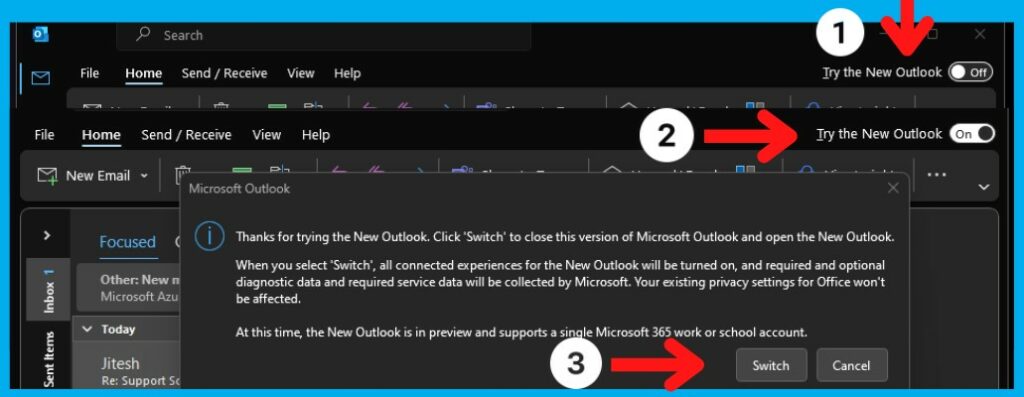Symptoms
You install several Updates. After the successful installation, you notice you cannot add or remove features/roles in the Server Manager.
Error: Unexpected error refreshing Server Manager: Exception from HRESULT:0x800F0818
Alternatively you can also get:
Server Manager: Unexpected error refreshing Server Manager: No signature was present in the subject. (Exception from HRESULT: 0x800B0100)
Resolution
First you run the Microsoft Update Readiness Tool located here: https://support.microsoft.com/kb/947821
After the scan has completed check: C:WindowslogsCBSChecksur.log. You should see the following errors:
Checking Package Manifests and Catalogs
(f) CBS MUM Corrupt 0x00000000 servicingPackagesPackage_for_KB978601~31bf3856ad364e35~amd64~~6.0.1.0.mum Expected file name Package_for_KB978601_server~31bf3856ad364e35~amd64~~6.0.1.0.mum does not match the actual file name
(f) CBS MUM Corrupt 0x00000000 servicingPackagesPackage_for_KB979309~31bf3856ad364e35~amd64~~6.0.1.0.mum Expected file name Package_for_KB979309_server~31bf3856ad364e35~amd64~~6.0.1.0.mum does not match the actual file name
Or
(f) CBS MUM Corrupt 0x800B0100 servicingPackagesPackage_for_KB978601~31bf3856ad364e35~amd64~~6.0.1.0.mum servicingPackagesPackage_for_KB978601~31bf3856ad364e35~amd64~~6.0.1.0.cat Package manifest cannot be validated by the corresponding catalog
(f) CBS MUM Corrupt 0x800B0100 servicingPackagesPackage_for_KB979309~31bf3856ad364e35~amd64~~6.0.1.0.mum servicingPackagesPackage_for_KB979309~31bf3856ad364e35~amd64~~6.0.1.0.cat Package manifest cannot be validated by the corresponding catalog
Or
(f) CBS MUM Missing 0x00000002 servicingpackagesPackage_114_for_KB955839~31bf3856ad364e35~amd64~~6.0.1.0.mum
(f) CBS MUM Missing 0x00000002 servicingpackagesPackage_83_for_KB955839~31bf3856ad364e35~amd64~~6.0.1.0.mum
Further down you will see:
Unavailable repair files:
servicingpackagesPackage_for_KB978601~31bf3856ad364e35~amd64~~6.0.1.0.mum
servicingpackagesPackage_for_KB979309~31bf3856ad364e35~amd64~~6.0.1.0.mum
servicingpackagesPackage_for_KB978601~31bf3856ad364e35~amd64~~6.0.1.0.cat
servicingpackagesPackage_for_KB979309~31bf3856ad364e35~amd64~~6.0.1.0.cat
These files need to be copied into: %systemrootWindowsServicingPackages
1. You first need to gain control over that folder. In order to do this use the following commands:
This makes the current logged on user (needs to have Administrative privileges) owner of that folder:
takeown /F c:WindowsServicingPackages /D y /R
Then assign full control using:
cacls c:WindowsServicingPackages /E /T /C /G “UserName”:F
This will grant you full control over the directory.
Optionally you can download this ZIP. Inside you have 2 REG Files. If you install TakeOwnership.reg you will have a handy Take Ownership entry in the right click menu every time you use it on a Folder.
clip_image001
2. Now you need to gather the missing or corrupted files from the checksur log:
– Download the KB Files for the missing files:
servicingpackagesPackage_for_KB978601~31bf3856ad364e35~amd64~~6.0.1.0.mum
– Unpack them using the following command:
Expand -F:* UpdateKBXXXX.msu x:DestinationDirectory
After you expand you will see a UpdateKBXXXX.cab File. Expand it as well:
Expand -F:* UpdateKBXXXX.CAB x:DestinationDirectoryCAB
Inside of this cab you will need to grab 2 files: update.mum and update.cat
3. Rename the gathered update.mum and update.cab files exactly as they are specified in the checksur.log:
Ex.: update.mum for KB978601 will be:
Package_for_KB978601~31bf3856ad364e35~amd64~~6.0.1.0.mum
Do the same for all the other missing/corrupt files and place them into the directory specified in checksur.log (/servicing/packages)
After these steps the problem should be fixed. No reboot required.
If the Server Manager is not working even after doing these steps, run the Update Readiness Tool again and double-check the steps described above.
Tudor Dimboianu
– Support Engineer / Enterprise Platforms Support (Core)