Is your RDS / TS server running slow when only a couple of people are logged in?
Do you find things such as printers stop working for no reason but a restart fixes this?
We sometimes get these question and it is related to how users EXIT their Remote Desktop Services (RDS or RDP) and Terminal Services sessions. There are two options when closing a client session: you can either “Sign Out/Log Off” or “Disconnect“.
Sign Out/Log Off – Ends the session running on the remote computer or server. Any applications running within the session will be closed and unsaved changes made to open files will be lost. The next time you log onto the remote computer or server, a new FRESH session is created and printers restored.
Disconnect – Leaves the session running on the remote computer or server. You can reconnect to the remote computer or server and resume the session. This is good if switching computers or if you are running a time consuming task , you can start the task and disconnect from the session. Later, you can log back onto the remote computer or server, reenter the session, and check the results.
What are our recommendations?
A: To ALWAYS SIGN OUT or LOG OFF. Even if going to lunch as whilst you are disconnected, other users are being slowed down due to your session taking up unnecessary resources.
It will also refresh the memory for that session as well (especially with Google Chrome)
Show me the differences?



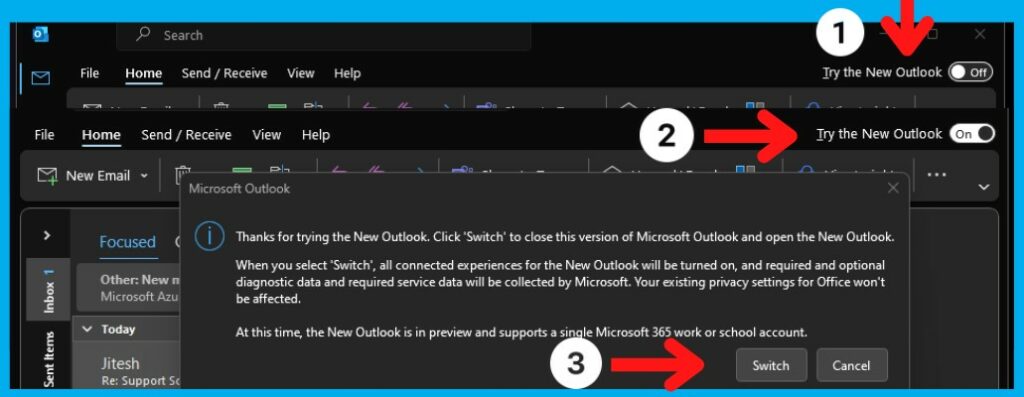

Also for all our managed clients, we can do this through our tools without an AD server
We recommend to setup Group Policy to auto log off users after 30mins to save on resources as well.