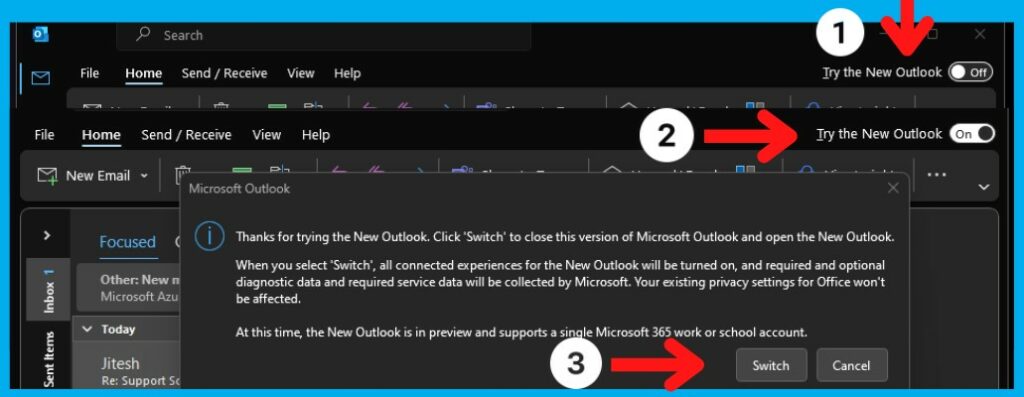Do people say you are online with Skype when in fact you are offline?
After some research, I have found some commands that will Log you out of all places and also Show you where you are logged in.
- Sign out on all devices. (that you know of)
- Log in on one device (PC in my case).
- Open a chat windows and type /showplaces to see if I’m still logged in on other devices\sessions.
- /remotelogout to close all sessions (I had none, but I did this anyway).
- Set Skype to not log in automatically (auto sign-in) on any device.
The final step of disabling the auto sign-in into Skype did the trick. I signed off and wasn’t showing online anymore.
I did verify that my Skype account is not linked with my Microsoft account before starting this process. I know some steps are redundant but better to be prudent with the current state of Skype.
I was able to recreate the ‘always-on’ issue when I re-enabled the auto sign-in on my PC. As soon as I disabled it and signed out I was once again showing offline.
Enjoy
Mark Pace