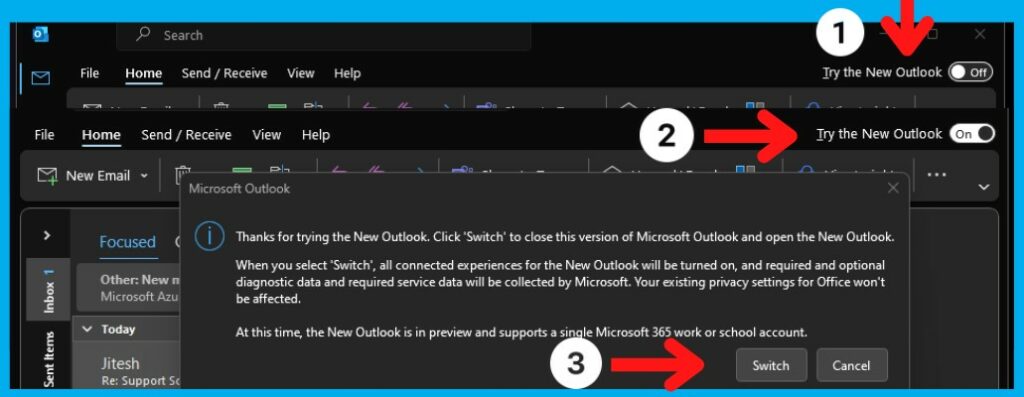Have you found lately that you cannot move calendar entries between multiple calendars?
This only affected the NEW Outlook, however it now affects most Outlook versions.
We have a fix that has been tested but only works in the old outlook look.
You will need to edit the registry so if you are not sure how, we don’t recommend playing with this and get professional assistance.
You need to add a registry key to allow copying again. I think in the new Outlook you have to use duplicate, but not tested.
Here is the reg key entry that has to be added for the old outlook
HKEY_CURRENT_USER\Software\Microsoft\Office\16.0\Outlook\Options\Calendar
EnableMeetingCopy=DWORD:1
You may need to create a new registry key (WORD32) for the EnableMeetingCopy.
Copy and paste the command so spelling is correct.
Unfortunately, it gets worst on Apple Mac (OSX). Not only can you not move appointments in calendar, but you also cannot move messages between mailboxes in the new outlook on Mac. It only copies.
There is no fix or work around for this. Drag and drop to copy then delete it from the source. (just ensure it has copied prior deleting)