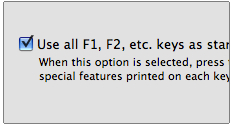So annoying when you go to press F5 on your Mac and the keyboard dims instead.
Well there is a simple trick to reclaim using your programmable function keys.
However, we’re not at a loss. First, launch system preferences and click the “Keyboard” tab. Next, select the “Use all F1, F2 etc. keys as standard function keys” option.
Now, you can use your function keys as nature intended. Their specialty functions are still available, too (like volume and brightness); just hold down the “fn” key while hitting the key of your choice.