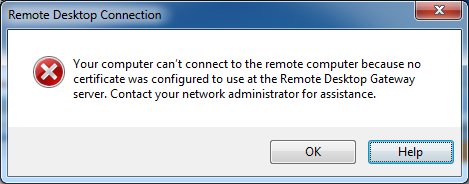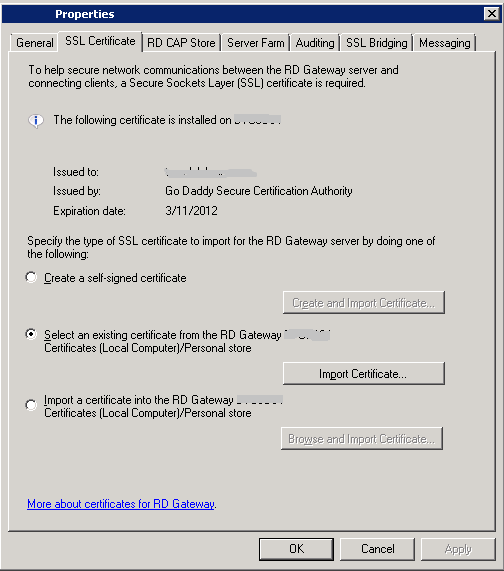We have had client move from 2008 servers to 2016 servers and suddenly have not been able to save the RDP settings and credentials.
Tag: remote desktop
SBS 2011 Can’t connect to the remote computer because no certificate was configured – Remote workplace certificate error
Problem:
When connecting to Windows SBS 2011 Remote Web Access, the following error appears when trying to connect to a remote computer.
Your computer can’t connect to the remote computer because no certificate was configured to use at the
Remote Desktop Gateway server. Contact your network administrator for assistance.
Solution:
You need to repair the Remote Desktop Gateway (RD Gateway) service in the the RD Gateway Manager management console.
By default, SBS 2011 does not have the RD Gateway Manager management console enabled, The following command will properly install the RD Gateway Manager management console:
dism /online /Enable-Feature:Gateway-UI
Run this command from an elevated command prompt.
Then follow these steps
- Open the Remote Desktop Gateway Manager from Administrative Tools > Remote Desktop Services.
- Right-click your server name and choose properties.
- Select the SSL Certificate tab.
- Click the Import Certificate… button.
- Choose your trusted certificate and click Import.
- Click Ok.
note: you may need to assign a different certificate, then reassign the desired certificate to force RD Gateway Manager to take effect
See Also:
How to Install Your Existing Certificate into SBS Essentials
SOURCE: Thanks to stevehardie.com – This is used for reference and internal use.
Microsoft Remote Desktop on Apple mac OSX and Windows 2012 – How to fix & get updated software
Watch out – the old OS X Microsoft Remote Desktop (version 2.1.1) that comes with Mac Microsoft Office 2011 no longer works with Windows 2012 R2 (it does work with plain old Windows 2012). For me it fails with the following error message:
Remote Desktop Connection cannot verify the identity of the computer that you want to connect to.
A (regular) Windows 2012 Remote Desktop client doesn’t have this problem.
(Brief aside – Microsoft have a little note that says the 2.1.1 client is not supported on OS X v10.7 or later. Who knew and why did it make me report all those crashes?)
The good news is that the new OS X Microsoft Remote Desktop 8.0.24091 (Mac App store only though – grr) does work with Windows 2012 R2 . Why this information isn’t listed on the What’s New in 2012 R2 Remote Services page I don’t know…
Another alternative is a product called CoRD – Home Page of CoRD