Have you tried to click a link in an email and it does nothing?
However you can right click and COPY and PASTE into a browser and works ok?
The problem seems to be google chrome doing something in the registry to stop it from working.
You may also get the following error messages
This operation has been cancelled due to restrictions in effect on this computer. Please contact your system administrator.
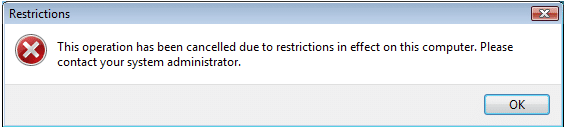
Your organization’s policies are preventing us from completing this action for you. For more info, please contact your help desk.
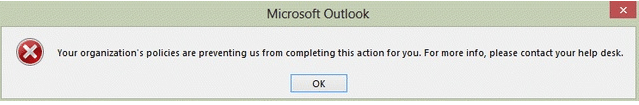
The easiest fix is to change the default browser otherwise can reinstall Chrome.
I found even though I use chrome as default, I made Microsoft Edge (or can do Internet Explorer as well but old now) the default browser.
This is how:
Click WINDOWS button and type DEFAULT and your should see CHOOSE A DEFAULT WEB BROWSER
Click this and your should get the next screen
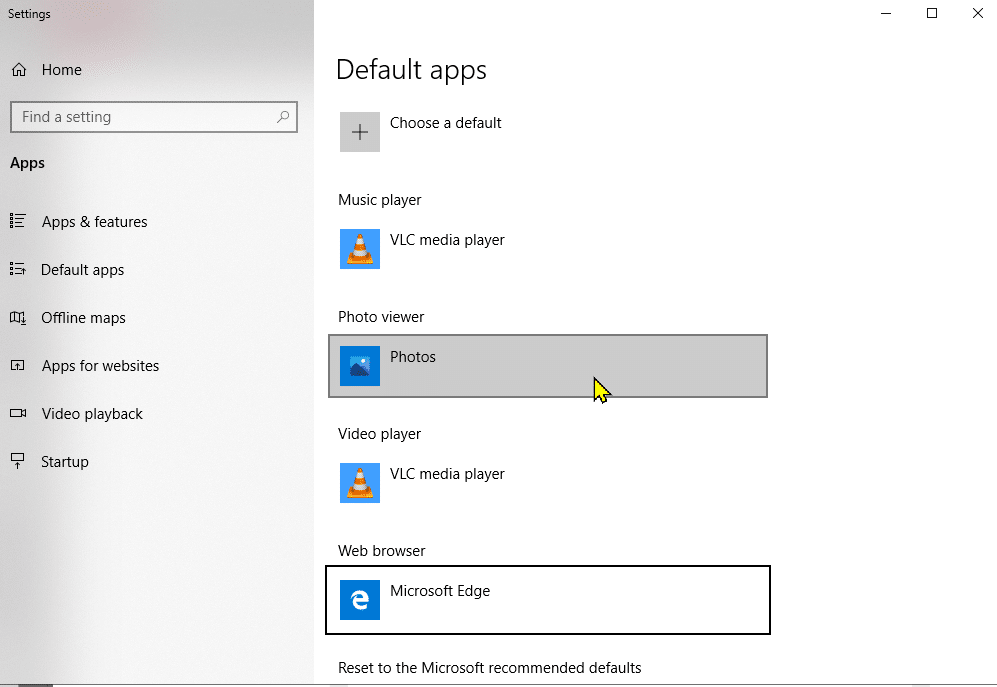
Scroll down to WEB BROWSER and change to Microsoft Edge
Try this and will fix your issues.
Any comments please let us know

