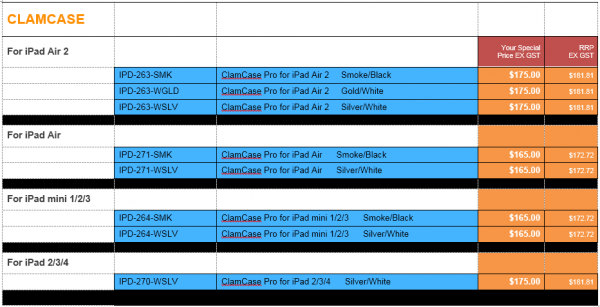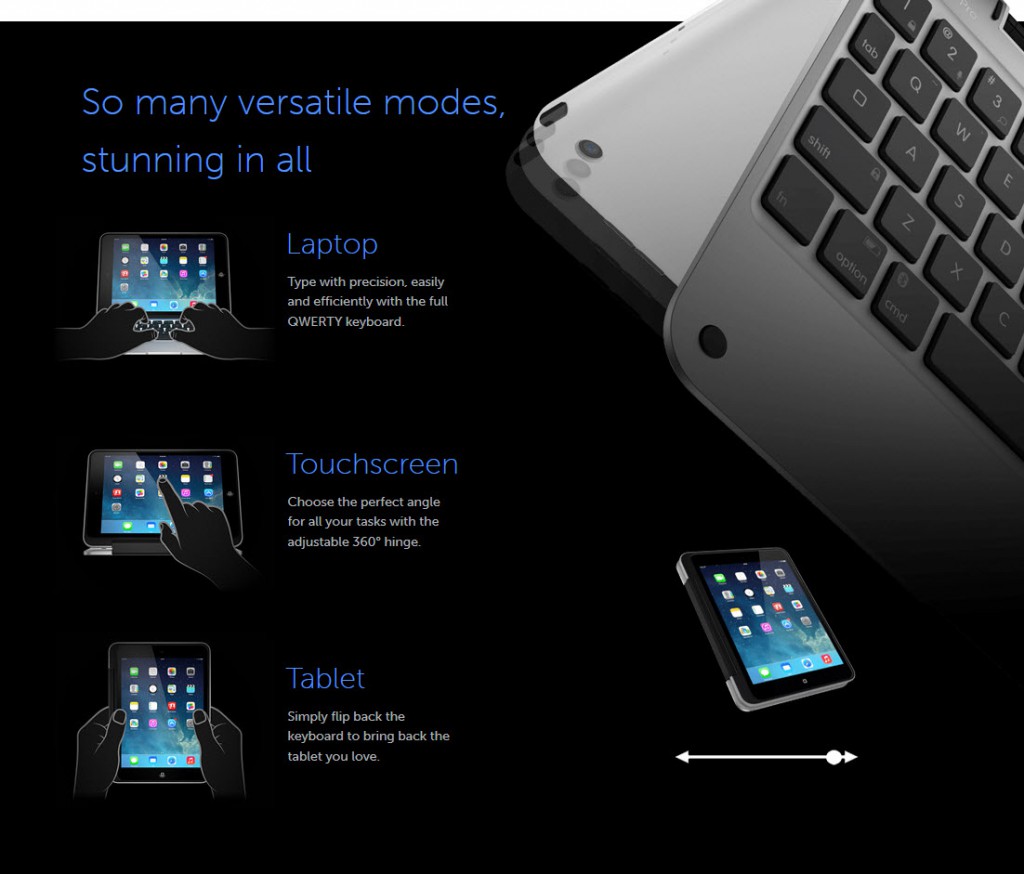The iPad keyboard… minified
Capable. Powerful. Portable.
The all new keyboard case pushes your device’s productivity into overdrive while maintaining its sleek and lightweight package.
Add unmatched levels of efficiency without compromising your typing experience.
Introducing ClamCase Pro for iPad mini.
With a responsive keyboard, protective polycarbonate shell and a versatile 360° stand, ClamCase has your iPad covered with unmatched versatility, style and protection. Snaps easily into the ClamCase when you want it and out when you don’t. Connectivity is easy: one touch pairing automatically syncs the keyboard case in seconds. Elevated, island style keys provide a crisp and responsive typing experience. Stunning aluminum: sleek, thin and remarkably light. Patented 360° hinge: enjoy your favorite games, movies and apps at any angle. Automatic wake and sleep function.
*Click Image for Prices – All prices Excludes GST